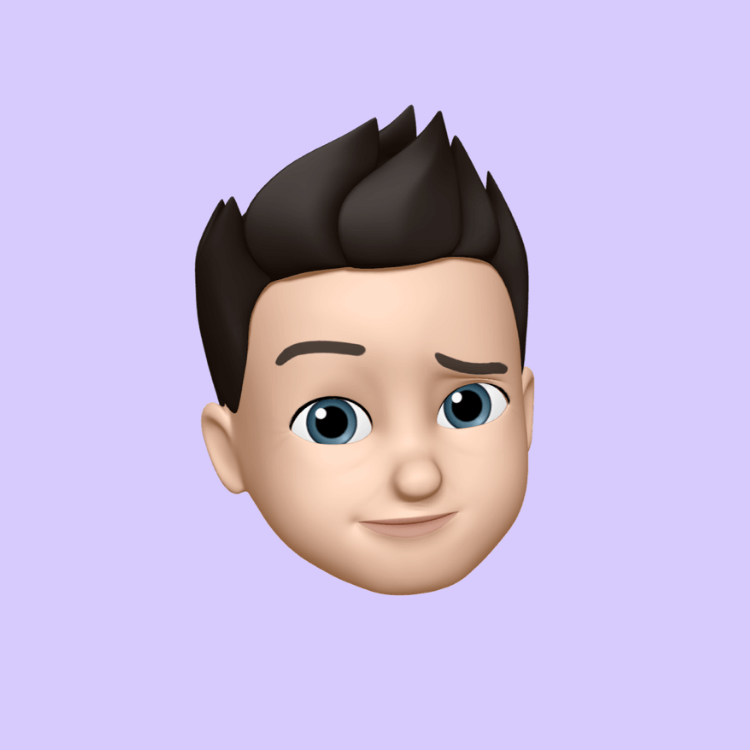AI Model Directory Best Practices: Insights from Synoptix AI Australia

Building an AI Model Directory that works well for your business can feel like a big task. But it’s simpler than you think! At Synoptix AI Australia, we help companies create organised systems to manage their AI models effectively. This blog shares practical tips to make your model directory a powerful tool for your team. Let’s get started with some clear, easy-to-follow advice.
Why does a good model directory matter? It saves time, reduces confusion, and helps your team find the right AI tools quickly. Whether you’re a small business or a large enterprise, having a well-structured directory is key to success. We’ll break down the steps to create one that’s user-friendly and efficient.
Ready to make your AI systems work smarter? This guide offers insights from our experience at Synoptix AI Australia. You’ll learn how to organise, secure, and maintain your AI Model Directory to boost your business. Let’s dive into the best practices that will set you up for success.
Why You Need a Well-Organised AI Model Directory
A solid AI Model Directory acts like a library for your AI tools. It keeps everything in one place so your team can find what they need without hassle. Without a proper directory, you might waste hours searching for the right model or deal with outdated versions. Nobody wants that!
An organised model directory saves time and boosts productivity. Imagine your team needing a specific AI tool for a project. If it’s buried in a messy system, frustration kicks in. A clear directory lets everyone access models quickly, whether they’re working on sales, marketing, or IT operations.
Synoptix AI has seen businesses struggle with scattered AI tools. Our clients often tell us how much easier their work becomes after setting up a structured AI Model Directory. It’s not just about organisation—it’s about making your AI work for you, not against you. Let’s explore how to build one that delivers results with business integration.
Key Features of an Effective Model Directory
What makes a model directory stand out? It’s all about simplicity and functionality. A good directory should be easy to navigate, secure, and up to date. Here are the must-have features to include:
-
Clear Categories: Group models by use case, like sales or IT operations. This helps users find tools fast.
-
Search Function: Add a RAG-based search to let users type in what they need and get instant results.
-
Version Control: Track updates so your team always uses the latest model.
-
Access Controls: Keep sensitive models secure with user permissions.
These features ensure your AI Model Directory is user-friendly and reliable. For example, a sales team might need a model for customer insights. With a clear search function, they can find it in seconds. Synoptix AI builds directories with these features to make your work smoother and faster.
Steps to Build Your AI Model Directory
Creating a model directory doesn’t have to be complicated. Follow these straightforward steps to get started. Each one is designed to make your directory practical and effective.
Define Your Needs
Begin by determining what your business requires. What AI models do you use? Are they for sales teams productivity or something else? List all the models and their purposes. This helps you plan a directory that fits your goals.
Choose a Platform
Pick a platform to host your AI Model Directory. Cloud-based systems work well because they’re accessible from anywhere. Synoptix AI offers tools to create custom directories that integrate with your existing systems. Make sure the platform is easy to use and scalable.
Organise Models Logically
Group your models into categories. For example, put all marketing-related models in one section. Use clear names and descriptions so everyone knows what each model does. A logical structure saves time and reduces confusion.
Add Search and Filters
A good model directory needs a strong search feature. At Synoptix AI, we use RAG-Based Enterprise Search to make finding models quick and accurate. Add filters for things like model type or department to narrow down results.
Set Up Security
Protect your models with access controls. Not everyone needs access to every model. Use permissions to limit who can view or edit certain tools. This keeps your AI Model Directory safe and secure.
Keep It Updated
AI models change often. Set up a system to track updates and remove outdated models. Regular maintenance ensures your directory stays relevant and useful. Synoptix AI can help automate this process to save you time.
By following these steps, you’ll have a model directory that’s organised, secure, and ready to support your business. It’s all about making AI work for you, not creating extra work.
Common Mistakes to Avoid
Even the best plans can hit roadblocks. Here are some common mistakes businesses make when building an AI Model Directory and how to avoid them. Steering clear of these pitfalls keeps your directory effective.
One big mistake is overloading the directory with too many models. More isn’t always better. Focus on quality over quantity. Only include models your team actually uses. This keeps things simple and avoids clutter.
Another issue is ignoring security. Without proper access controls, sensitive models could be exposed. Always set up user permissions and regularly check for vulnerabilities. Synoptix AI prioritises AI security to protect your directory.
Finally, don’t let your directory become outdated. Old models can slow down your team and lead to errors. Schedule regular updates to keep everything fresh. A little maintenance goes a long way.
Best Practices for Maintaining Your Model Directory
Once your AI Model Directory is set up, keeping it in top shape is key. Regular maintenance ensures it stays useful and efficient. Here are some tips to follow:
-
Update Regularly: Check for new model versions monthly. Remove outdated ones to avoid confusion.
-
Train Your Team: Show your team how to use the directory. A quick training session can save hours later.
-
Monitor Usage: Track which models get used most. This helps you focus on what’s working.
-
Gather Feedback: Ask your team what they like or don’t like about the directory. Their input can make it better.
These practices keep your model directory running smoothly. Synoptix AI can help with tools to automate repetitive tasks, like updating models or tracking usage. A little effort now saves a lot of time later.
Why a Model Directory Boosts Efficiency
A well-built AI Model Directory does more than just organise your tools. It makes your whole team more productive. When models are easy to find, your team spends less time searching and more time working.
For example, a marketing team can quickly grab a model for campaign analysis. An IT team can access tools to modernise HR operations. Everyone benefits from a clear, accessible directory. It’s like giving your team a shortcut to success.
Synoptix AI has seen this firsthand. Our clients report faster workflows and fewer errors after setting up a proper model directory. It’s a small change that makes a big difference.
Conclusion
A well-organised AI Model Directory is a game-changer for any business using AI. It streamlines workflows, saves time, and keeps your team focused on what matters. By following the best practices in this guide, you can build a directory that’s simple, secure, and effective.
Start by defining your needs and choosing the right platform. Organise your models clearly, add a strong search function, and keep security tight. Regular updates and team training will ensure your model directory stays useful. These steps make AI work better for your business.
- Art
- Causes
- Crafts
- Dance
- Drinks
- Film
- Fitness
- Food
- Games
- Gardening
- Health
- Home
- Literature
- Music
- Networking
- Other
- Party
- Religion
- Shopping
- Sports
- Theater
- Wellness